Payoneer Mastercard Registration and Order MasterCard
Do
you really want to get a Payoneer MasterCard? So you need to know how to get a
FREE Payoneer Prepaid MasterCard. Here, I will say you how to get your own
Payoneer MasterCard Free by follow my instructions. If you are interested about
a FREE MasterCard you can read this article step by step With photos.
Update: Yes, Payoneer give me a special link after writing this review about Payoneer. If you sign up for Payoneer follow this link you will receive $25 bonus in your Payoneer Mastercard after activate your card. Click here to start your Payoneer account registration click here:>>> Payoneer Special Sign Up Link.
The benefit of Payoneer MasterCard
This Payoneer MasterCard is available for users in over 200 countries. So you are not out of bound of a Payoneer Free MasterCard.
You can get this MasterCard even if you have not a bank account also you can owner of a American Bank Account.
You will not need any bank solvency certificate or bank deposit to get this MasterCard Free.
You can buy anything from online including Online Shopping, buy laptops, Buy mobile, gadgets, pay online bill or similar anything by this Payoneer Master Card.
You can withdraw money by this Master Card from any ATM Booths who support Master Card.
You can use this MasterCard anywhere in the world.
You can use Payoneer MasterCard to buy domain & hosting from worldwide famous hosting & domain providers.
You can get your freelance earned money from any countries of the world.
So now, the question is: How to Get a Free Master Card in India,
Pakistan, Bangladesh and 200 other countries?
Well, get free MasterCard in just 4 steps as below:
Step
# 01: Payoneer Account Registration (Sign Up) – Personal Details
See the below screenshot the first step of Payoneer Mastercard application to get a master card free. Go to here: Click Payoneer MasterCard Application Sign Up Page
Here
you need to input your personal information as your described in your
Government Photo ID card or in your Passport.
Step # 02: Payoneer Account Registration (Sign Up) – Contact Details
This part is about your contact details. You must enter your personal contact details. Once your application will be approved and you will notify by your contact. So these information will be right & permanent of you.
Step # 03: Payoneer Account Registration (Sign Up) – Security Details
If
you fill up step 1 & 2 successfully you will see the step 3 as below
screenshot. This is an important part for your Payoneer account & card.
Here you need to input your valid email address, password & security
answer. This email & password will use to login to your Payoneer account. And
if you forgot your account login details you need to retrieve your account by
this security question & answer. So input this information carefully. Must be double-check!
Step
# 04: Payoneer Account Registration (Sign Up) – Almost Done (Proof Papers)
Now
you are in final step. Submit your national ID or Driving License or Passport
details information. And then click yes marks in 3 agreement is as below:
·
I agree to the Electronic and Cookie Disclosures and Privacy
Policy
·
I agree to the Terms and Conditions and USP Service Terms and
Conditions
·
I agree to the Pricing and Fees
After
provided your identity card (National ID or Driving License ID or Passport)
information you must agree there terms and conditions, fees & privacy
policy.
And
then click the FINISH button to complete your sing up option. And now what?
Payoneer
MasterCard Approved Time
After
submitting your application Payoneer will take 2 to 3 business days to review
your application. If they get everything & satisfied they will send your a
confirmation message to inform you that: your Payoneer account has been
approved & you will get your MasterCard within 30 business days.
And if they are not satisfied with your information they asked you about more
proof papers to your email. And you must reply that email with there asking
papers. If you able to provide your account will be approved instantly.
How
to Activate Your Payoneer MasterCard?
After
approved your Payoneer MasterCard you will receive your card within 2-4 weeks.
It depends on your location. Payoneer will take maximum of 30 business days to
reach this card in your hand.
When you get this card, you need to activate Payoneer Card to do work with it.
How you will active your Mastercard?
Log
in to your Payoneer account by your email address & password (remember, you
will provide this email & password in Payoneer Application’s step number
3). After login your Payoneer account add your card number you see in your
card AND your 4 digits PIN number you want to set. And then click submit. Your
card will activate instantly and you will see $25 balance in your account when
you load your first $100.
And
that is all.
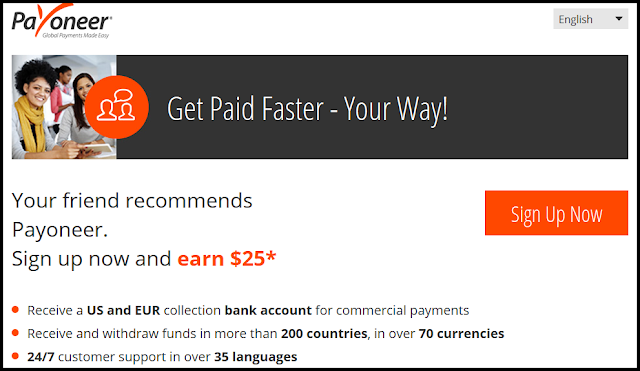



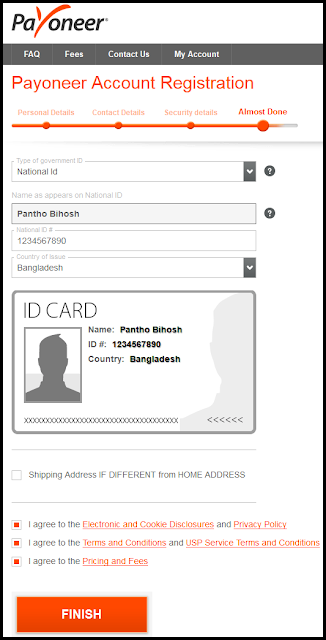
Comments
Post a Comment